Real-time field insights, all in one place.
Now, there’s a mobile time card app built for construction. BusyBusy is the top-rated GPS time tracking software with job costing, daily reports, photo storage, progress tracking, safety and so much more.
Reduce liability
Accurate job costing
24/7 visibility
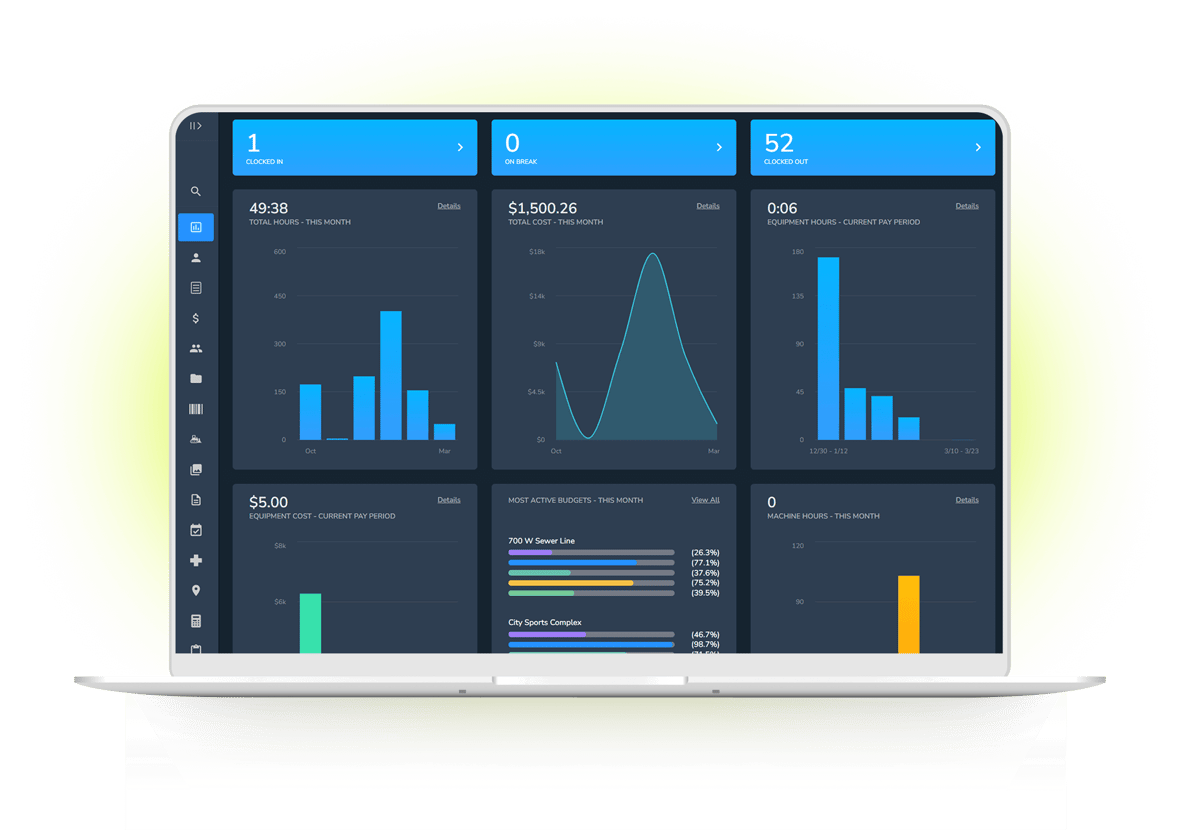
Field Management Built for the Jobsite
Multiple Ways to Track Time
BusyBusy is a flexible time tracking app built for field crews, giving real-time GPS insights into employee hours, locations, and productivity. Time can be tracked individually, by the supervisor, or using kiosk mode. Accessible on any device, it helps you track job costs, understand job progress, and identify where you're making or losing money to improve accuracy on future bids.

Advantages
Ready to explore our software capabilities?
See How It WorksKey Features
Track Equipment. Maximize Every Hour.
Equipment Tracking That Works Like You Do
Know who’s using what—and where—all from the palm of your hand. BusyBusy gives you equipment usage, GPS location, and operator data in real-time so nothing gets lost or underused.

Advantages
Ready to explore our software capabilities?
See How It WorksKey Features
Safety That Starts at Clock-In
Protect crews. Streamline compliance. Reduce risk.
BusyBusy Safety helps construction crews stay compliant and aware—every day, right from the app. With built-in safety sign-offs, incident tracking, and mobile inspections, you can reinforce safe habits without slowing down the job.

Ready to explore our software capabilities?
See How It WorksKey Features
Put the Right People on the Right Job—Every Time
Integrated scheduling keeps crews aligned, on time, and ready to work.
BusyBusy makes it easy to assign shifts with pre-set cost codes and equipment—then notifies your team instantly of any changes. Crews can clock in directly from their schedule, reducing delays and ensuring everyone hits the ground running.

Advantages
Simplify Crew Scheduling Today
Try for FreeKey Features
Job Costing That Keeps You Profitable
Smarter Job Costing for Better Bids
Get real-time labor insights by project, cost code, or equipment to stay on top of job budgets. BusyBusy helps you compare estimated vs. actual costs and identify where your margins are slipping.

Advantages
Ready to explore our software capabilities?
See How It WorksKey Features
Field-Proof Docs, Photos & Messaging
Field-Proof Docs, Photos & Messaging
Store and share critical project documents—plus photos, safety records, and real-time messages—all in one mobile platform. BusyBusy makes it easy to keep your teams aligned, compliant, and productive.

Advantages
Ready to explore our software capabilities?
See How It WorksKey Features

0 %

$ 0 K

0

3-Rivers Drilling & Blasting
I don't know a single person that uses busybusy that doesn't think it’s effective, efficient and very accurate.

JRock Construction
I tried five to six different types of time tracking systems… nothing ever worked. As soon as we started using BusyBusy I knew… we had found the solution.

Hard Co Construction
I love the entire system! I can see who’s clocked in, where they’re clocked in and see pictures of progress at the same time… makes my job easier and 100% more convenient!

Certified Fire
We tried three other time tracking apps before… Switching to BusyBusy is the single best thing we have done for our employees in years. I can’t think of the last time they were all this happy.

Creative Excavation
We’ve used BusyBusy for over 5 years, and because of this system we’ve become the most efficient excavators in Southern Utah… I was able to open a sister company.
Syverson Tile & Stone
I implemented BusyBusy 4 years ago and my company has more than doubled in size since then… Even with a company twice the size we run payroll in 1 hour.
Cosand Construction
Implementing BusyBusy has taken my time to process payroll from 2 hours… to on a bad day it might take me half an hour.
Who We Help
Our time tracking software helps industry-leading contractors streamline payroll, improve job costing, and keep crews accountable with accurate, real-time data.

Electrical Contractors
Track time and equipment usage for accurate billing and cost management.
Read More
General Contractors
Simplify payroll and job costing with real-time, GPS time tracking across jobsites.
Read More
Mechanical Contractors
Improve labor tracking and job costing, reducing administrative overhead.
Read More
Specialty Trades
Streamline time tracking and daily reporting for accurate billing and project completion.
Read More
Utility Contractors
Track crews and equipment across multiple sites for efficient project management.
Read More
Energy Contractors
Ensure accurate labor costs and timelines with GPS-based time tracking.
Read More
Safety Professionals
Monitor hours and safety compliance, reducing risks and improving site safety.
Read MoreGet Up and Running Quickly
Our implementation team partners with every new customer to configure AlignOps for your unique needs and to get up and running quickly so you can stay focused on getting your projects done.




Explore Industry Related Blogs & Resources
The Ultimate Guide to Construction Certificate Tracking
Discover why certificate tracking is critical in construction. Learn how to reduce liability, stay compliant, and keep crews job-ready.
Read More
How to Support Spanish-Speaking Construction Crews
Supporting Spanish-speaking construction crews boosts safety, productivity, and morale. Discover how AlignOps addresses language gaps with innovative, multilingual tools.
Read More
Emergency Prep Guide For Construction Crews In Emergencies
With natural disasters becoming the status quo, here are 3 ways to stay proactive in your response to these emergencies to ensure the safety of your teams.
Read MoreTake Control of Your Operations Today
AlignOps delivers the real-time data you need to optimize your field, fleet, assets, and risk management—guaranteeing proven ROI on every job.

Frequently Asked Questions
Yes, more than ever. As construction companies look for ways to improve efficiency, reduce time theft, and simplify payroll, digital crew management tools are quickly becoming the norm. Contractors are moving away from paper timesheets and whiteboard schedules in favor of real-time tracking, mobile clock-ins, and job site visibility.
BusyBusy makes it easy to manage crew from anywhere, giving you accurate data on hours worked, labor costs, and who’s on-site—all from your phone. Check out our customer testimonials to hear how it’s working in the field.
BusyBusy is packed with features that make time tracking and crew management simple and effective. From supervisor clock-ins and crew scheduling to GPS tracking, job costing, and real-time reporting, it’s built to give contractors the visibility they need, without the hassle. Want to explore everything it can do? Check out the complete list of features here.
Getting started with BusyBusy is simple—anyone can try out a free, streamlined version of the app to get a feel for how it works. It's designed to be intuitive for crews in the field and easy to set up, even without a tech background.
Our support team is here to help teams that need further capabilities every step of the way. We offer in-app guidance, live chat, a full help center, and personalized onboarding to make sure you get the most out of the platform.
Yes! BusyBusy offers flexible pricing designed to fit the unique needs of each company. Whether you’re a small crew or managing multiple jobsites, pricing can scale based on the number of users, the features you need, and the level of support you’re looking for. Browse our pricing page to learn more and find the best fit for your team.
