Submitting your OSHA forms using OSHA’s new electronic system can be tricky, especially if you are used to emailing or mailing in paper copies as you did in the past. But don’t worry; AlignOps makes the transition from manual to digital submissions a breeze.
In fact, we just launched an exciting new feature that makes submitting your OSHA 300A and 301 forms fast and easy. Now, you can generate and export your OSHA forms as CSV files – the exact format needed for electronic form submission through OSHA’s ITA system.
Imagine pulling all of the safety data you need with just a few clicks, and you’ve got your OSHA forms done for the entire year. Sound too good to be true? Here’s how fast and easy it is.
Complete OSHA Forms at the Click of a Button
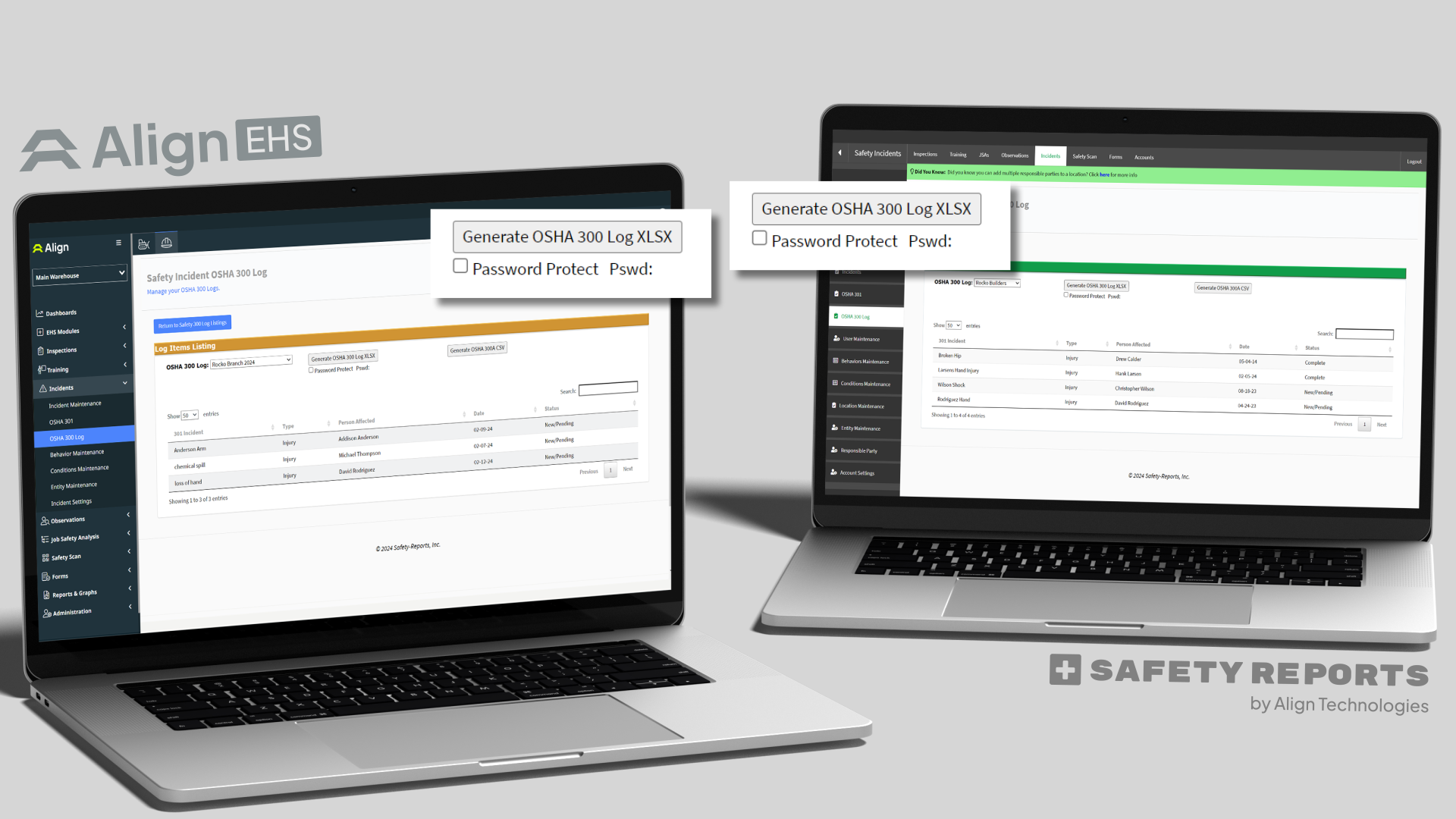
With Safety Reports by AlignOps, your crew can report injuries or incidents in real time. This allows you to gather all the safety data you need in one place. So when it’s time for your annual OSHA submissions, just do the following:
- Go to the OSHA 300 Log or OSHA 301 under the Incidents module in your AlignOps platform
- Click the Generate CSV button
- Save the CSV Files on your computer
That’s it. The platform does all the hard work for you, so you don’t need to dig up data from spreadsheets or lengthy email threads from last year. Your safety data is always available and in one place.
How to Submit OSHA Forms through the ITA System

So let’s dive into how to submit your CSV files into the ITA system. First, you’ll need an ITA account and a login.gov account with matching email addresses. Once you’ve got those set up, you’ll see three options to submit your data:
- Manual data entry through the ITA web form
- An automated recordkeeping system through an API (application programming interface)
- The easiest option: upload a CSV file
If you are using AlignOps Safety or Safety Reports by AlignOps to capture and record injuries and illnesses, you can instantly create a CSV file within the platform and use it to submit your forms quickly. Then just head to your ITA homepage and look for the “Batch Data Transmission” option. Choose this option to upload your CSV files. Once you submit your documents, you’ll receive two confirmation emails letting you know your forms are submitted.

Simplify Your OSHA Form Submissions With AlignOps
With our safety solutions, you can save yourself the time and stress of manual data entry and tedious form filling. Designed with safety consultants in mind, we’ve bundled everything you need into one convenient place.
So why wait? It’s time to streamline your safety operations and simplify the OSHA process with AlignOps!



